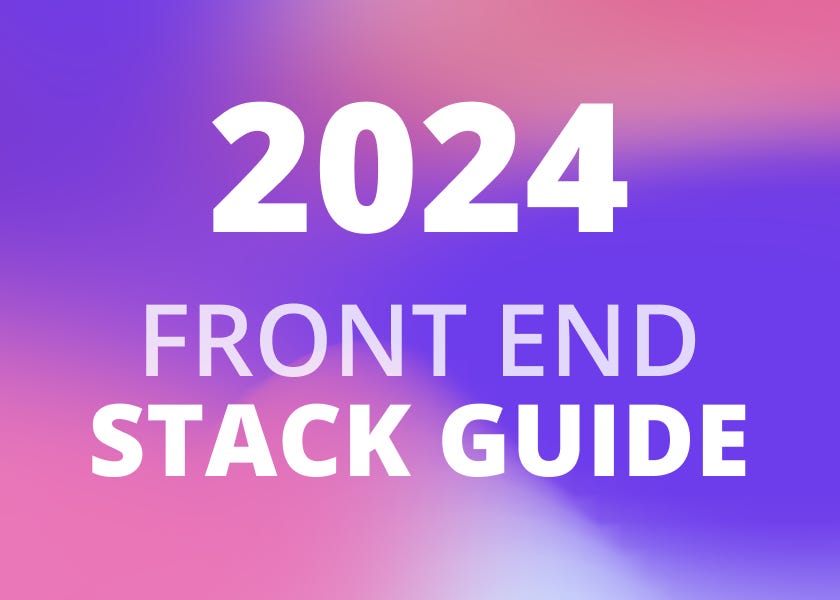Your Front-End Tech Stack Guide: 2024
The only article you need to dive into front-end development in 2024
In the wide world of front-end development, it can be daunting to start learning everything. To simplify, I’ve compiled my recommended list of technologies to learn to start building and getting hired.
Fundamentals
These core pillars define what every front-end developer is expected to know. It’s so common most front-end developers don’t even include these skills on their resume. Before diving too deep into frameworks and libraries, it’s good to have an understanding of these fundamentals.
HTML
These are your fundamental building blocks. You define the basic shape of the page. If you were building a robot, this is what you’d use to build a head, body, legs, etc. While it won’t move or do anything fancy, it’s critical to start building. While learning HTML may seem basic, the better understanding you have of HTML, the fewer problems you’ll have down the road (styling, accessibility, SEO, etc.)
CSS
Another core building block, CSS allows you to style your page. If you were building a robot, this would be the paint job. I Modern sites rely heavily on a complex layer of styling to turn flat, simple sites, into the meaningful experiences we have to expect.
JavaScript
This critical piece allows you to provide functionality and interactivity to your page. If you were building a robot, this is how you would wire it up to be useful. It is the most used programming language in the world. You can use it for front-end development, back-end development, and countless other places.
Building Blocks
Once you have a grasp of the fundamentals, it’s time to take advantage of some of the cool tools available to front-end developers. These aren’t a replacement for knowing the fundamentals but can provide valuable shortcuts and support to help build larger projects.
React
React is the world’s most popular framework. It’s easy to learn and start making pages. It combines a templating language (JSX) to supercharge your HTML, easily integrate your styling (inline, CSS as JSS, etc.), and built-in ways to handle state.
SASS/LESS
These preprocessors allow you to supercharge your CSS with more functionality in a few lines. With integrated support for variables, nesting, and convenience utilities, it can greatly increase your leverage as a developer.
Staff Developer gripe:
”What about Tailwind?”
Tailwind is a valuable tool and might fit many projects well. However, in my opinion, it can provide an unstable starting point to learn the front-end stack. While it can give a lot quickly, it can lead to a lot of frustration as a project builds and lead to added refactoring later.
TypeScript
It is become increasingly common for teams to adopt TypeScript on all their projects. This superset of JavaScript provides better debugging, faster development, and easier integration with APIs. If you know JavaScript, TypeScript is only a weekend of dabbling to figure out why it’s so popular. With integrated autocomplete support in most IDEs, you’ll find yourself using it non-stop.
Next Steps
There’s always more to learn. Front-end development is no different. Once you know your way around React, TypeScript, and some styling pre-processors, it’s time to take the next step and start using the latest tech to build more performant and scalable sites faster.
Next.js
Next.js is a superset of React.js that allows you to do more easily. It has built-in support for Server Side Rendering (SSR), Incremental Server Rendering (ISR), and Statically Site Generation (SSG). It’s one of the most popular frameworks, and its easy-to-adopt nature makes it a great fit for beginners.
Express.js
Express is a JavaScript backend framework that uses Node.js on the server. Wait! You might say, I thought this was a front-end technology stack guide! Yes, however, it’s important for front-end engineers to be conversational backend engineers. Knowing even the basics of a backend framework like Express.js gives you a leg up in this modern, full-stack leaning world. And, if you already know JavaScript - why not? What we won’t cover here is what database solution you should go with. But, there are dozens of great options that integrate swimmingly with Express.
Staff Developer gripe:
”Express.js? What about Python, Java, etc?”
These days, it feels like the back-end ecosystem is more diversified than the front-end. There are dozens of widely adopted and popular languages and frameworks for back-end. Python (using Django and/or Flask) is sometimes a common place for developers getting started to go. Another is to develop skills for larger organizations, where Java seems to currently hold supremacy (usually paired with Spring Boot or similar). There are tons others that also come to mind (C#, Go, PHP, Rust(?), etc.) that might make sense, depending on the project.
Vercel
Vercel, the creators of Next.js, have built a robust and scalable platform to deploy your code. Its built-in support for all the cool features of Next.js mentioned above and reasonable pricing for those looking to grow their platform. While not a language or framework, getting familiar with a platform to deploy your code is a critical skill in 2024.
Staff Developer gripe:
”What about Netlify, GitHub, DigitalOcean, or other platforms?”
I personally prefer Netlify since I often deploy non-Next.js code that works well with the existing settings I’ve configured in Netlify. I’ve found developers tend to like what they’ve used a lot of. But, Vercel works so well with Next.js it’s a natural place to start.
Wrapping Up
There are no rules around becoming a front-end developer. When I started, only HTML, CSS, and JavaScript were standards (and, of course, jQuery). But, familiarizing yourself with the above technologies will give you solid footing for interviews and joining larger teams.